Counterfeit Web Pages

You can be happily surfing online, buying something at a site and typing in your credit card details. Everything seems fine, the secure padlock icon is closed, indicating security, and you continue. But can you really be certain that you're not a victim of hackers, at a counterfeit web site?
How They Work
There are two main ways to get you to a counterfeit web page. The first is through the scam called "phishing," where an e-mail purporting to be from a bank, credit card company, Paypal or some other organisation says your account might have been compromised (or something similar) and urges you to click on the link to verify your information. That link leads you to a counterfeit page.The second method is harder to detect. Known as "pharming," it infects your computer with a virus that intercepts a genuine web link address when you type it into your web browser, but diverts you to a fake web site instead, one that looks exactly like the real thing. You've typed in the correct address, and have every reason to trust that you're at the proper site. But you're not. These will invariably be sites that involve you giving personal and financial information. Be aware that fake sites tend to go by IP (Internet Protocol) number, rather than by a name, when you look in the address bar. Sometimes, after receiving the information, you'll be transferred back to the genuine web site, so you won't even realise you've been scammed.
How To Avoid Being Scammed By Counterfeit Web Pages
Short of never typing any person information online, there's no way to completely guarantee you won't be a victim. However, you can take steps to minimise the risks.- Make sure your computer has current anti-virus software and a good firewall - you can download both for free (after careful investigation). Scan your computer regularly.
- Make sure your Windows based computer is set to automatically download any critical updates from Microsoft.
- Install anti-spyware; again, there are good, free programmes available, such as Spybot and AdAware SE, but check thoroughly first.
What To Do If You're A Victim
A 2004 controlled study by an American bank showed that of 65 people who gave their personal information to a fake web site, only one became a victim of identity theft. Unfortunately, that doesn't mean you'll be one of the lucky ones. Always assume the worst. You might not even know your identity has been stolen this way until unexpected bills arrive. The people controlling the counterfeit page, who have you data, might be half a world away - in 2003, for example, a Romanian man was convicted of stealing $500,000 from Americans using information harvested from fake pages.If you've given bank account information, contact the bank and have them change your account numbers. Review any new direct debits. Alert your credit card companies. Contact the credit reporting agencies and order a copy of your credit file. Review it, and challenge any inconsistencies. Have them place a fraud alert on your account.
With current technology, if the pages are cleverly designed, it can be nearly impossible to detect whether you're on a real or fake page. The best advice is to always proceed with great caution, Check twice before you give out financial and personal information. Some of the new software will help, but don't expect it to be infallible.
- New Online Security Advice from Google and Citizens Advice
- Coupon Codes and Social Networking Scams
- Fake Virus Protection Scams
- Are Women More Likely to Fall for Online Scams?
- The 'Coca Cola' Scam and Other Facebook Menaces
- Domain Name Registration & Renewal Scams
- How to Protect Your Business from Scammers
- Malware Scam
- Pharming Scam
- Vishing Scam
- Cybercheating
- Matrix Scam
- Ebay Buy and Switch Scam
- Click Fraud
- Auto-Dialling Scam
- Chain Mail Scam
- Email Scam: Phishing
- Online Dating Fraud
- Online Pharmacies
- Pyramid Schemes
- What is Spyware?
- Work from Home Scams

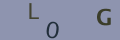
Re: Bank Identification or BIN numbers Scam
The information you have given above is very reassuring, I had 2 calls the first with a withheld number, wher the…
Re: Builder's Scams
I used a builder accredited by the federation of master builders and trustmark. I have now lived for 18 months in a house with no kitchen, an…
Re: Scams And Seniors
Scammed out of £12500 by a builder who has been to court several times. I paid by my debit card, have I any chance of getting compensation. I am…
Re: Vishing Scam
Had a text message this morning form a mobile number saying that I’ve missed a delivery and that I needed to pay 1.50 to R.M. Lucky enough my iPhone…
Re: Vishing Scam
I received an email from Royal Mail regarding a missed letter from HM customs there was a link to reschedule and I clicked on it and it was a form but…
Re: Sky TV Scam
Just a had call from someone for thay for sky calling my my broadband but sky aways asked you got Security question first
Re: Sky TV Scam
Just had a call from a very unsure SE Asian sounding woman who sounded as though she was in an exceptionally busy call centre- very difficult to make…
Re: Sky TV Scam
I’ve just had a phone call from a man claiming to be from sky telling me that he needs me to log into my computer so that he can help me set up my new…
Re: Sky TV Scam
Just had phone call saying my sky broadband wasn't working correctly and could I go to my computer and log into sky There is nothing wrong with my…
Re: Sky TV Scam
I just had phone call but it was from my own number saying they were sending me new box as mine was out of date. The address they had I moved from ten…